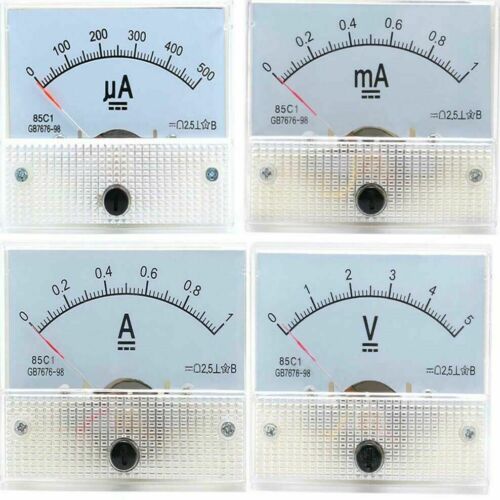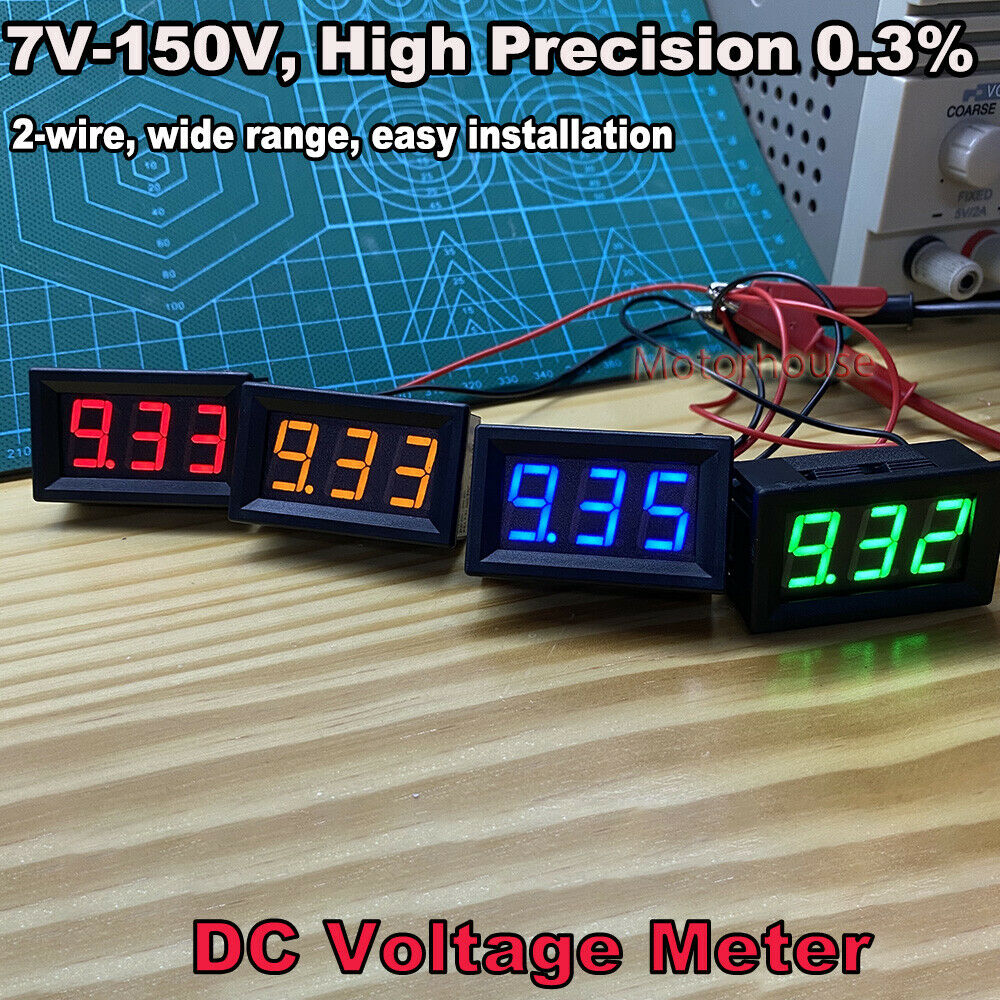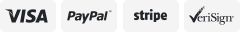-40%
100A AC Digital LCD Panel Meter Current Meter Monitor Energy Ammeter Voltmeter
$ 8.44
- Description
- Size Guide
Description
Features:Measurement of voltage, current, power and energy
LCD digital display shows the voltage, current,power and energy
Applied load should not exceed the rated power
Store energy data when power off, button available for controlling
Large LCD display show the voltage, current,power ,energy
Note: this module is suitable for indoor, pls do not use outdoor overload alarm function (if active power
is larger than threshold, backlight and power will flash)
Parameters
Operating voltage: AC 80~260V
Voltage measuring range: AC 80~260V (display : 80V-220V)
Current measuring range: 0~100a (display 0.00-99.99A)
Power measuring range: 0-4.5Kw (less than 1kW, display 0.00-999.9W; 1kW-2kW, display 1000-4500W)
0-22Kw (less than 1kW, display 0.0-999.9W;More than 1kW, display 1000-9999W; more than 10KW, display 10.0-22.0kW)
Energy measuring range: 0-9999kWh (less than 10kWh, display 0-9999Wh, more than 10kWh, display 10-9999kWh)
Operating frequency: 46-65Hz
Accuracy: 1.0
Button Control:
1. Backlight control: short press to turn on or turn off the light
2. Power cleared: long press for 5 seconds till the number on the screen flashes, then stop pressing. Short press again,
data will be cleaned and log out flashing mode. long press for 5 seconds again, the data will be saved and log out the power cleaned mode
3. Power alarm settings: Long pressing until "SET CLr" appears in the power area. Power area shows the current alarm range while
the lowest digit starts to flash. In this time, short press to add one (+1), the setting will move to another digit automatically
after 3 seconds. Long press for 5 seconds to log out after finishing setting
Package Included:
1 * 100A AC Digital LCD multimeter (with a Open/Close CT)
1 * Instruction